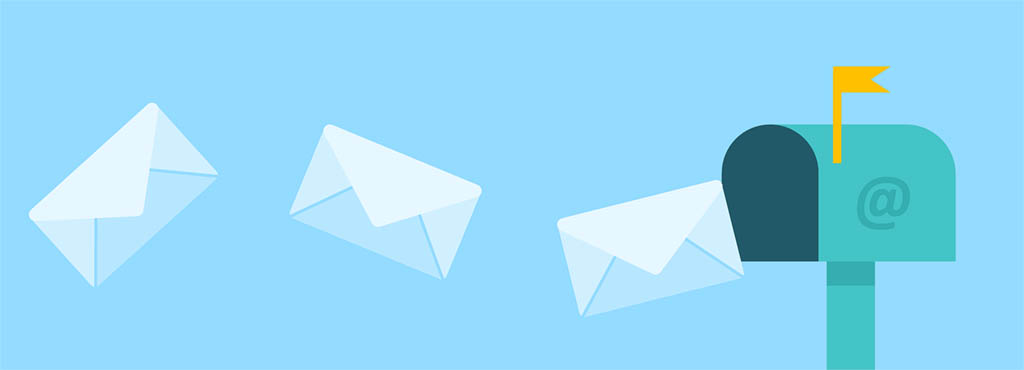Email remains to this day one of the top forms of communication for businesses and a powerful tool in a digital marketing strategy. They are a solid way for companies to establish meaningful and profitable connections to potential buyers, especially if done right. In the following guide, we’ll teach you how to perfect cold emails, introduce your products to food importers and distributors worldwide and increase brand awareness with a tool that is cost-effective, time-effective, and easily measured and optimized.
1. INTRODUCTION TO COLD EMAILING
What is a cold email?
A cold email is a personalized, one-to-one message addressed to a targeted individual that you haven`t previously communicated with (a prospect), to create a business conversation with him/her. Cold emailing is the email equivalent of cold calling.
Why is it effective?
When done right, cold emailing is the best business practice for entrepreneurs and a proven method to increase your potential buyers and network because:
- it is based on research data;
- it is personalized to each recipient;
- it is focused on delivering value.
Who uses it?
Regardless of the company size, industry, or area, cold emailing is a multi-purpose technique that can always provide a way to fit your needs, be it to connect with prospects, to establish connections by networking, or develop your business through partnerships.
2. MAIN INGREDIENTS OF A COLD EMAIL:
|
THE PROSPECT |
THE CONTEXT |
THE MESSAGE |
|
|
|
3. STEPS OF PREPARING YOUR COLD EMAIL
3.1. Create a buyer persona
Buyer persona = a detailed description of your ideal customer based on market research and real data about your existing customers. Crafting one or more buyer personas allows you to tailor your content, product development, and communication channels to your target audience as that mean you have a deep understanding of your customers and their needs, behaviors, and concerns.
How to create a buyer persona:
You can come up with your buyer persona through a mix of channels such as
- research;
- surveys;
- competitor analysis;
- interviewing your existing customers to discover what they like about your product;
- or by analyzing your CRM.
In terms of data, consider analyzing information such as
- Background – job, family;
- Demographics – gender, age, location, income, industry;
- Identifiers – communication preferences;
- Goals – what customers want to achieve.
After your research, group the common characteristics, to create your unique customer personas.
3.2. Identify and verify the prospects` email addresses
For this step, research companies and individuals that might fit your offering and buyer persona, then decide who you want to contact. You can create an email list by looking for your prospects` contact details on social media, companies` websites or you can get an updated database with all the details you need, with the latest data.
A platform like BestFoodImporters, for example, also removes any outdated and invalid email addresses as they can greatly hurt your email deliverability.
3.3. Divide the prospects into segments
A segment = a group of your prospects defined by conditions that you set
To create more personal and empathetic connections with your prospects, group them into segments based on who they are and what are their needs. The more niche you get with your segmentation, the easier for you to engage your prospects and to make a conversion.
For example, you can filter your prospects according to:
- Geographics – city, country, language, population
- Demographics – age, gender, income, family, occupation
- Psycographics – lifestyle, interests, concerns, values
3.4. Build a connection before contacting the prospect
Take time to create rapport before reaching out to your prospect. Familiarity will increase your chances of engagement with your customer.
You can:
- Interact with your prospect on social media;
- Connect with your prospect at in-person events;
- Ask for your prospect’s advice.
3.5. Timing and deliverability
Email deliverability = the ability of your email to land into your prospect`s inbox.
Deliverability issues may come from permission practices that might be out of date, aren’t legal, or from subscribers that are not interested in your content.
Deliverability can be divided into three parts:
a) Identification/Authentication:
- Use a Domain Keys Identified Mail (DKIM) that allows the receiver to verify if the email was sent and authorized by the owner of that domain;
- Use a Sender Policy Framework (SPF) to verify your sender IP;
- Encrypt your email with Transport Layer Security (TLS) to provide privacy and data integrity.
b) Reputation:
- Domain reputation of links in the content;
- Check yourself for blacklists;
- Check your emails’ legality;
- Maintain few bounces;
- Ensure you consider the right frequency and volume of your emails.
c) Content:
- Avoid weird formatting;
- Retain from rich media content with no text;
- Beware of content that may trigger the spam filters;
- Craft mobile-friendly designs;
- Create visually pleasing and relevant content;
- Avoid URL shorteners.
3.6. Setting follow-up emails
A great solution to increase your chances of getting your cold email read and replied to is to implement follow up emails. In many cases, one email is not enough to get someone’s attention.
- Check and create a schedule that works best for you. You should send as many follow-ups as you need but for best results, there is a minimum of five times, each time giving the prospect more time to reply. Many agree that the best time of day to send follow up emails is on Tuesday and Thursday, between 10 AM and 11 AM in the subjects` time zones.
- Identify and focus on customers that show the most interest.
- Content-wise, keep your emails short, explain your intention, offer additional value, and try different call-to-actions.
3.7. Follow up email – free template
In your follow up emails you can say: “thank you”, “join us”, “anything else?”, “just checking if you saw my last email” or write with the intention of a “survey”. Experiment with different formats to analyze what works best for you.
Checking if you saw our last email:
| Hello [name], |
| You probably get thousands of emails daily but I wanted to reach out one more time to check your thoughts on [initial proposal]. |
| Let me know. |
| Best, [signature] |
Asking for feedback:
| Hello [name], |
| Thank you for your recent purchase. We`d love to hear about your experience with our product/service. |
| We appreciate your time and value your feedback. |
| Cheers, [signature] |
4. STRUCTURE OF A COLD EMAIL
4.1. Content structure
To craft a great email, have in mind the 3 stages of the buyer`s journey:
- The awareness stage: the prospect is experiencing a want or need for a product and/or service and seeks information to solve them.
- The consideration stage: the prospect is researching and evaluating the solutions that are available to him/her.
- The decision stage: the prospect decides on a solution or an approach.
AWARENESS STAGE
“From” Line: To show the prospects who they are talking to.
- As one of the first things your prospect notices, it is a very important and unfortunately sometimes missed aspect.
- Introduce yourself by mentioning your name and/or company to build credibility.
Subject Line: To highlight what the email is about.
- Personalize the subject line to grab the prospect`s attention and ignite their curiosity, by adding their name or company details in the subject line.
- Use a casual and genuine tone, like you would when communicating with a close friend. Some marketers also use lowercase and emojis to humanize their tone.
- Offer deals and discounts in subject lines + add a timeframe in which your deal is available to create an element of urgency,
- Keep subject lines short, less than 27 characters, if you can manage it.
CONSIDERATION STAGE
Introduction – To gain the prospects` interest in your message.
- Do research to see what other intro lines do companies, especially your competitors use in their cold emails.
- Craft an intriguing intro, making sure you are empathetic and focused on your prospects, their companies, their problems and show that you actually care about them, you are not just selling your product.
Value Proposition – To show the prospects why you are contacting them.
- This is the most important part of the email.
- Try to build a relationship by focusing on your understanding of the prospect’s business and highlight the benefits they`ll get from your offer.
DECISION STAGE
Call-to-Action – To tell your prospects to take the desired action.
- Clearly state what you want your prospect to do next. Do you want them to reply to your email, download a resource, book a demo, start a free trial, book a consultation, etc?
- Allow your prospect to take that action at their convenience or provide a specific time and date. For example, you can set a calendar widget in your email for scheduling appointments.
Signature – To show credibility.
- Sharing more details about you and your company will improve your credibility.
- Your signature should include all your relevant details about yourself and where to find more information about you and your company: Name, Title, Company Name, Address, Social Media Links, etc.
- You can also personalize it by adding a tagline or a quote to make you stand out and show your prospect why you matter.
4.2. DOs & DON`Ts
|
DOs |
DONTs |
|
| A/B TESTING
A/B testing is a process of sending two variants of the same email to different subjects at the same time and comparing which variant drives more responses. |
A/B testing gives a precise method to see what works and what doesn’t work in your email campaign by highlighting the central problems that need optimization.
|
As business is all about creating value for customers, if you don`t perform A/B testing you won`t be able to measure and optimize your offer at any time. |
| SPAM TEST
A spam test analyzes your email to see if spam filters will move it out of a recipient`s inbox to the spam folder. |
To avoid SPAM:
|
Checking for spam is vital as filtering has become more rigorous.
If you send content that’s constantly blocked or filtered as spam, your reputation will suffer. |
| LINKS | Stick to a maximum of two links in your emails. | Don`t send too many links in your email. |
| CALL TO ACTION | Make sure your CTA is clear in stating the action wanted. | Don`t use ambiguous, ineffective CATs. |
| Use only one CTA for greater impact. | Don`t use more than one CATs. | |
| VALUE PROPOSITION | Make sure you paint a clear picture for your prospects and tell them why they need your product/service. | Not articulating your value proposition effectively is a huge mistake. |
| EMAIL LENGHT | Keep it short, around 50 to 125 words, and on point.
You want your prospect to:
|
Time is money. Don`t write an essay. Don’t be vague. |
| ATTACHMENTS | Don’t send attachments. Instead, you can use the content of the attachments as CTAs or in the follow-up emails. | There are many reasons why you should not send attachments:
|
| READER ENGAGEMENT | Always write the important keywords and information at the beginning and keep your content visually pleasing for the reader.
|
Not organizing your content to be visually pleasing and capturing your reader`s attention will make the reader lose interest quickly and delete your email. |
| SUBSCRIPTION | Always provide a clear, visible, and easy way of unsubscribing from your emails and honor those who chose to do so in the 10 following days. | Don`t send email without doing your research beforehand. Keep in mind that laws vary from country to country. |
| MEDIA CONTENT | Keep a limited amount of media content. | Extensive use of HTML, GIFs, pictures, or videos may display the email incorrectly and can trigger spam filters.
|
| DISPLAY – Responsive Web Design
|
Optimize the email for all displays – Mobile / Desktop / Tablet.
|
Today, a growing percentage of people are reading their emails on a tablet or mobile. Non-responsive email designs could cost you a lot of potential buyers. |
4.3. Free template – cold email
| Subject: I have _____ for you [name] | A subject line to grab the recipient`s attention. |
| Hello [name], | The name tag shows personalization. |
| I`m [name], I do [job] at [comapany]. | Introduce yourself to build trust. |
| I was checking your profile on _____ and I noticed _____. | A line that shows you took time to do your research + a genuine compliment. |
| I wanted to connect with you to _____. / Would you like to _____? | State your business proposal/opportunity – be specific. |
| I made a _____ for you to show you how _____. | Offer something valuable |
| When is the best time for you to have a conversation? | Call to action |
| Curious to hear your thoughts about this. | |
| Best, [signature] |
5. PRIVACY AND DATA PROTECTION
5.1. Email law and regulations
An email disclaimer = a text that is added to an outgoing email as a separate section, often at the bottom of an email signature, with the scope of limiting liability.
Besides the legal implications, complying with anti-spam laws when sending commercial emails, denotes respect between a company and its customers.
The most common features of a disclaimer are shown below, but please note that each country has its regulations and they may change in time:
- The company name;
- Registered office address;
- Company registration details.
This text is a guide to help you understand email disclaimers and email law, not legal advice. Please review in advance the legal requirements for where you plan to send cold emails.
- United States: CAN-SPAM Act;
- Canada: CASL;
- European Union: GDPR;
- Australia: Spam Act 2003.
5.2. Free template – email disclaimer
| picture/logo | company name |
| office address | |
| phone | |
| website or social media links | |
| Disclaimer: The contents of this email are confidential and intended for the named recipient(s) only. If you have received this email by mistake, please notify the sender immediately and do not disclose the information to anyone. | |
6. GLOSSARY
- Conversion = when a recipient of a marketing message performs a desired action / when someone responds to your call to action.
- Prospect = a person or company that fits the seller`s criteria to be a potential client
- Buyer persona = a detailed description of your ideal customer based on market research and real data about your existing customers.
- Customer relationship management (CRM) = a technology for managing all your company’s relationships and interactions with customers and potential clients.
- Email deliverability = the ability of your email to land into your prospect`s inbox
- Bounces = emails that fail to reach the subscriber.
- Spam = irrelevant and/or unsolicited electronic messages, sent usually to a large number of recipients, with the scope of advertising, spreading malware, etc
- Buyer`s journey = the buyers`s process of becoming aware of a want/need, evaluation of the solutions, and the purchase of the new product or service.
- Call to action = a statement designed to convince a customer/visitor to take the desired action.